SEO Best Practices for CMS Users: Optimizing Your Website for Search Engines
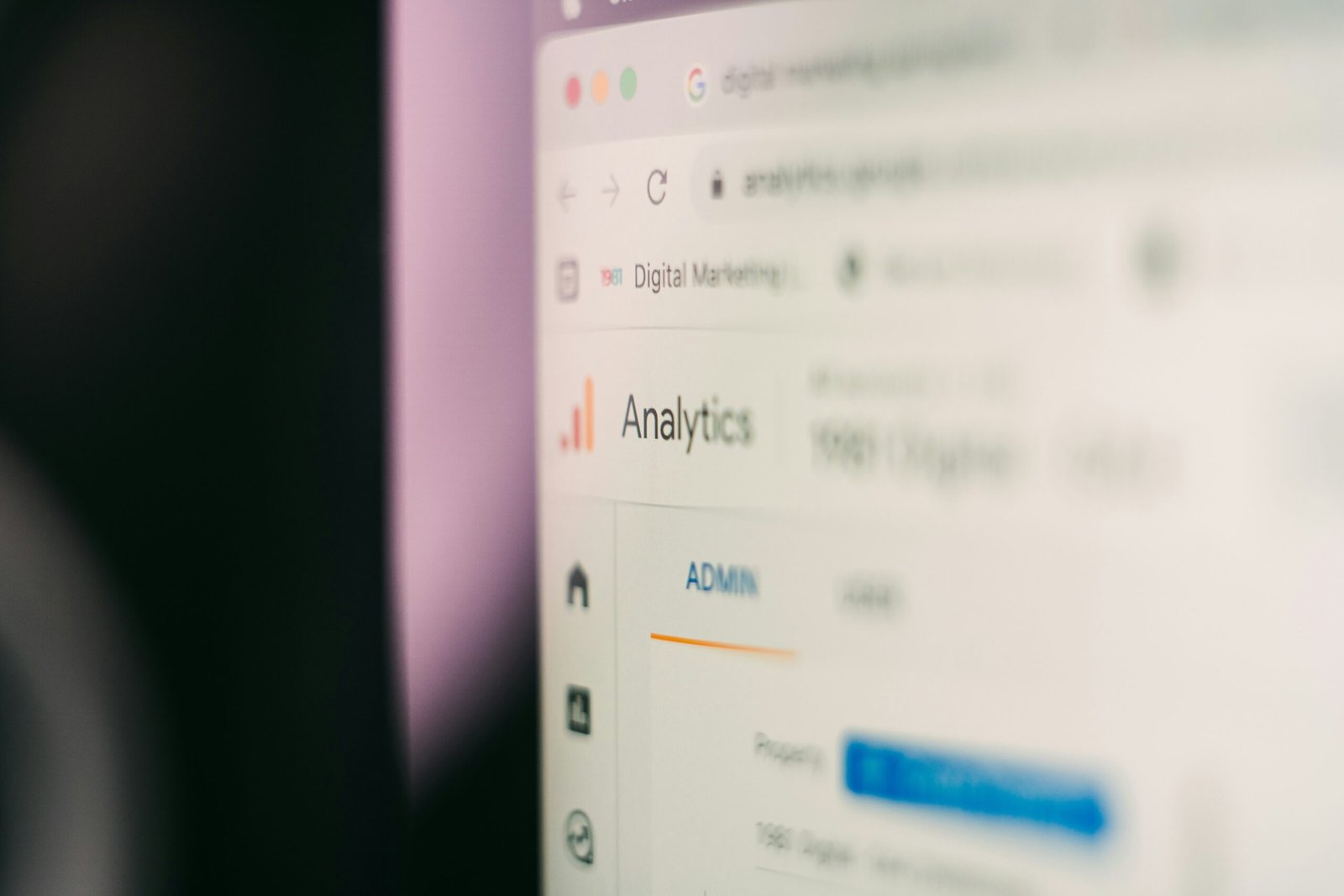 Photo by 1981 Digital on Unsplash
Photo by 1981 Digital on Unsplash Introduction to SEO for CMS Users
Search Engine Optimization (SEO) is a fundamental aspect of digital marketing, and for websites built on Content Management System (CMS) platforms, its significance cannot be overstated. Implementing effective SEO strategies is vital for increasing your site’s visibility on search engines, driving organic traffic, and enhancing overall site performance.
Sites built on CMS platforms such as WordPress, Joomla, or Drupal offer numerous opportunities for optimizing content. These platforms come equipped with various plugins and extensions that can aid in executing advanced SEO techniques. However, while they simplify content creation and management, they also present unique challenges. Many CMS users often overlook critical SEO practices, leading to underwhelming search engine performance.
The primary advantage of using a CMS is its user-friendliness, which facilitates site management without needing extensive technical knowledge. This is particularly beneficial for small businesses and individuals who may not have dedicated IT teams. Nonetheless, to fully leverage the potential of CMS platforms, understanding and implementing SEO best practices is essential.
Optimizing your website for search engines involves several strategies, including keyword research, on-page optimization, and ensuring a mobile-friendly design. Keyword research helps identify the terms and phrases that potential visitors are using, allowing you to tailor your content to match these search queries. On-page optimization involves optimizing individual web pages to rank higher and earn more relevant traffic through search engines. Additionally, given the increasing number of users accessing websites via mobile devices, ensuring a responsive design is crucial.
Despite the ease of using CMS platforms, SEO is an ongoing process that requires continuous effort and adaptation to ever-changing algorithms and user behaviors. By integrating SEO practices into your CMS, you can significantly boost your website’s search engine rankings, drive higher organic traffic, and ultimately improve your site’s overall performance.
Choosing the Right CMS for SEO
When it comes to optimizing your website for search engines, choosing the right Content Management System (CMS) is a critical first step. A well-chosen CMS can significantly streamline your SEO efforts. There are several factors to consider when selecting a CMS that will help you achieve optimal SEO performance. These factors include ease of use, flexibility, the availability of SEO tools, and how well the platform integrates with other technologies.
WordPress is one of the most popular CMS platforms due to its user-friendly interface and extensive plugin ecosystem. It provides numerous SEO plugins, such as Yoast SEO and All in One SEO Pack, which offer comprehensive tools for optimizing content, meta tags, XML sitemaps, and more. However, while WordPress is highly customizable, it may require some technical know-how to maximize its SEO potential effectively.
Joomla is another robust CMS known for its flexibility and advanced user management capabilities. It includes built-in SEO features like URL rewriting and metadata management. Joomla’s backend interface, however, can be more complex compared to WordPress, which may present a steep learning curve for beginners. Nevertheless, its powerful backend capabilities make it a strong contender for more customized and large-scale sites.
Drupal, renowned for its robustness and security, offers top-tier customization options suitable for large enterprises. Drupal provides excellent SEO modules such as Pathauto for creating SEO-friendly URLs, and Metatag for managing metadata. However, mastering Drupal requires advanced technical expertise, making it less accessible for those without a background in web development.
Shopify, geared towards e-commerce, simplifies the process of setting up and managing an online store. While its SEO features are somewhat limited compared to other CMS platforms, it does offer essential tools like SSL certificates, mobile-friendly designs, and straightforward social media integration. Shopify’s user-friendly interface and built-in e-commerce functionalities make it an ideal choice for small to medium-sized businesses that prioritize online selling.
In summary, choosing the best CMS for SEO largely depends on your specific business requirements and technical skills. WordPress is ideal for its versatility and ease of use; Joomla offers advanced features and flexibility; Drupal is perfect for those needing a highly customizable platform, and Shopify is tailored for e-commerce businesses. Evaluating these options against your needs will help you select the most suitable CMS for your SEO initiatives.
Essential SEO Plugins and Extensions
Optimizing a website for search engines is crucial for any CMS user, and leveraging the right plugins and extensions can significantly enhance the effectiveness of your SEO strategy. Various CMS platforms offer specialized SEO tools to assist users in achieving optimal search engine performance.
For WordPress users, two highly recommended SEO plugins are Yoast SEO and All in One SEO Pack. Yoast SEO offers comprehensive features such as on-page optimization, meta tags management, and automatic generation of XML sitemaps. Its user-friendly interface makes it easy to optimize posts and pages for specific keywords, ensuring that each piece of content meets SEO standards. Additionally, Yoast SEO provides real-time content analysis and suggestions to improve the readability and SEO-friendliness of your articles.
The All in One SEO Pack is another powerful tool for WordPress users, known for its simplicity and efficiency. This plugin supports meta tag creation, XML sitemap generation, and advanced canonical URLs. It also offers features such as Google Analytics integration and social media settings, ensuring a holistic approach to SEO. The plugin’s beginner-friendly setup makes it an ideal choice for those new to SEO while providing advanced options for seasoned users.
Joomla users have access to excellent SEO extensions such as sh404SEF and Easy Frontend SEO (EFSEO). sh404SEF is renowned for its robust URL management capabilities, allowing users to create search engine-friendly URLs effortlessly. It also includes features like automatic metadata generation, advanced analytics, and integration with Google Search Console, providing a comprehensive SEO solution for Joomla websites.
Easy Frontend SEO (EFSEO) offers a more hands-on approach, allowing Joomla users to edit meta information directly from the frontend. This extension is particularly useful for users who prefer an immediate visual representation of their SEO optimizations. EFSEO also includes functionalities such as generating automated meta descriptions and keywords, as well as facilitating easy integration with other SEO tools.
Regardless of your chosen CMS platform, utilizing the right SEO plugins and extensions can streamline your optimization efforts, ensuring your website remains competitive in search engine rankings. By deploying these tools, users can efficiently manage key SEO components such as on-page optimization, meta tags, and sitemaps, ultimately enhancing their website’s visibility and performance.
On-Page SEO Tips and Best Practices
Effective on-page SEO is pivotal for enhancing the visibility and ranking of individual pages on your CMS-based website. Focusing on keywords is a critical starting point. Conduct thorough keyword research to identify terms your target audience is searching for. Utilize tools like Google Keyword Planner or SEMrush to find relevant keywords with a good balance of search volume and competition.
Once you’ve identified your primary and secondary keywords, integrate them naturally into your title tags, meta descriptions, and header tags. Title tags should be concise and contain the primary keyword, ideally closer to the beginning, making it evident what the page is about. Similarly, meta descriptions, though not a direct ranking factor, play a crucial role in click-through rates. Craft engaging meta descriptions incorporating the primary keyword and a compelling call-to-action.
Header tags (H1, H2, H3, etc.) are integral to on-page SEO as they provide a clear structure to your content. Your primary keyword should be present in the H1 tag, which serves as the main heading of the page. Subheadings (H2, H3, etc.) should be used to break down the content into digestible sections, incorporating secondary keywords where appropriate. This not only aids in SEO but also enhances user experience by making content more readable.
Content optimization extends beyond keyword placement. Aim to create high-quality, unique content that offers genuine value to users. Your content should be informative, engaging, and relevant, addressing the needs and queries of your audience. Employ keywords naturally within the content, ensuring they fit contextually without disrupting the flow. Use synonyms and related terms to expand on the topic without overstuffing keywords.
Additionally, ensure your content is well-structured with short paragraphs, bullet points, and visuals to enhance readability. Regularly update and refresh your content to maintain its relevance and accuracy, as search engines favor fresh and updated content. By adhering to these on-page SEO best practices, you can optimize your CMS-based website to attract and retain both users and search engines effectively.
Technical SEO for CMS Platforms
Technical SEO is a foundational element for any website, particularly for those utilizing Content Management Systems (CMS). Effective technical SEO ensures that search engines can crawl and index your site efficiently, which in turn improves your rankings and visibility. Among the most critical technical SEO aspects are site speed optimization, mobile-friendliness, secure connections (HTTPS), URL structure, and canonical tags. Each of these components plays a significant role in creating a search-engine-friendly site.
Site speed directly influences both user experience and search engine rankings. Fast-loading sites keep visitors engaged and reduce bounce rates. CMS platforms such as WordPress, Joomla, and Drupal offer plugins and extensions to optimize site speed. Techniques such as image compression, browser caching, minification of CSS and JavaScript files, and leveraging a Content Delivery Network (CDN) can significantly enhance load times.
Mobile-friendliness is another essential factor, given the increasing number of users accessing websites via mobile devices. Most modern CMS platforms come with responsive design themes that automatically adjust to different screen sizes. Additionally, ensure your images and media scale appropriately and that fonts are legible on smaller screens. Google’s Mobile-Friendly Test tool can help assess and improve your site’s mobile compatibility.
A secure connection, signified by HTTPS, is crucial for both user trust and SEO. Search engines like Google prioritize sites with secure connections. Most CMS platforms support SSL certificates, and enabling HTTPS is usually straightforward. SSL certificates encrypt the data exchanged between users and your site, safeguarding sensitive information.
Proper URL structure is vital for both user navigation and SEO. Use clean, descriptive URLs that reflect the content of the page. Avoid using complex strings of numbers or characters. Most CMS platforms allow you to customize URL formats through permalinks settings. Ensure that URLs are concise and include relevant keywords where possible.
Canonical tags help prevent duplicate content issues by indicating the preferred version of a webpage. This is particularly useful for CMS-generated sites where multiple URLs might lead to similar content. Implementing canonical tags correctly ensures search engines understand which version of a page to index. Most CMS platforms have built-in options or plugins to manage canonical tags effectively.
Addressing these technical SEO aspects on CMS platforms requires ongoing monitoring and adjustments. Regular audits using SEO tools can help identify and resolve any issues promptly, ensuring your site remains optimized for search engines.
Creating and Optimizing Sitemaps
XML sitemaps play a crucial role in SEO by helping search engines understand the structure of your website. By listing all your URLs, a sitemap ensures that search engines can find and index your content efficiently. For CMS users, creating and optimizing sitemaps is both straightforward and beneficial.
Generating an XML sitemap can often be simplified by utilizing plugins or extensions specific to your CMS. For instance, WordPress users might opt for plugins like Yoast SEO or Google XML Sitemaps, while Joomla and Drupal users have their own suite of extensions. These tools typically generate a comprehensive sitemap automatically, including all your posts, pages, and custom post types.
Once the sitemap is created, it’s essential to ensure it is optimized. Start by regularly updating your sitemap to reflect any new or removed content on your site. Additionally, categorically organize your URLs to prioritize high-value pages, thus guiding search engines to the most critical parts of your site first. Proper categorization enhances the efficiency of the crawl process, promoting better indexing of your key pages.
Submitting your sitemap to search engines is another key step. For Google, use the Google Search Console to submit your sitemap. Similarly, Bing Webmaster Tools can be used for submission to Bing. These platforms not only allow you to submit your sitemap but also provide valuable insights into its performance and indexing status.
Monitoring the performance of your sitemap in these tools is crucial. Look for any errors or warnings that indicate issues with your URLs, such as broken links or blocked pages. Regularly checking these reports helps you address potential problems promptly, ensuring smooth and efficient indexing.
By creating, optimizing, and actively managing your sitemaps, you can significantly improve your website’s visibility and indexing by search engines, thus strengthening your overall SEO strategy.
Optimizing Images and Media for SEO
Incorporating well-optimized images and media into your CMS-based website is crucial for enhancing SEO performance. To begin with, using descriptive file names is essential. Instead of generic names like IMG1234.jpg, opt for descriptive file names that reflect the content, such as blue-sky-over-mountain.jpg. This not only improves search engine understanding but also aids users in identifying the image content.
Next, alt text is a vital component for accessibility and SEO. Alt text provides a textual alternative for images, assisting visually impaired users while also offering search engines context about the image. Ensure your alt text is descriptive yet concise, incorporating relevant keywords naturally. For example, instead of merely using “mountain,” a more detailed alt text like “snow-capped mountain under a blue sky” could be beneficial.
Captions further enhance user engagement and provide another layer of context for search engines. Although not every image requires a caption, incorporating them where applicable can improve content comprehension and reader experience. Captions should be informative and relevant to the image but avoid overloading with keywords.
Compressing file sizes is another critical strategy to optimize media files. Large images and videos can significantly slow down your website, negatively impacting user experience and search rankings. Tools like TinyPNG and JPEG-Optimizer can reduce file size without compromising quality, ensuring faster load times.
There are several plugins available that can automate and enhance media optimization on CMS platforms like WordPress. Plugins such as Smush and ShortPixel not only compress images but also offer features like automated alt text generation and lazy loading, which defers off-screen images until the user scrolls to them, improving page speed.
In summary, optimizing images and other media files involves a combination of well-named files, detailed alt text, relevant captions, and compression to improve site speed and accessibility. Utilizing the right tools and plugins can streamline this process, enhancing both user experience and search engine ranking.
Monitoring and Analyzing SEO Performance
Effectively monitoring and analyzing SEO performance is critical for any CMS user aiming to optimize their website for search engines. Leveraging a variety of tools and metrics can provide invaluable insights into how well your SEO strategies are performing. Among the most commonly used tools are Google Analytics and Google Search Console, complemented by other specialized SEO tracking tools.
Google Analytics is essential for tracking website performance across numerous dimensions, providing detailed reports on traffic sources, user behavior, and conversion rates. Within this tool, CMS users can identify which pages attract the most visitors and discern the paths users take through the website. A high bounce rate may indicate that certain pages are not meeting visitor expectations, urging a reevaluation of content and layout. Furthermore, Google Analytics enables setting up goals to measure specific user actions, thus offering a comprehensive picture of whether SEO efforts align with business objectives.
Google Search Console, another indispensable tool, focuses specifically on search-related metrics. It provides data on how often your site appears in Google Search results, which queries drive the most traffic, and how frequently users click on your website links. The tool’s Performance Report is excellent for identifying trending keywords, while the Coverage Report highlights any indexing issues that could impede SEO performance. Both of these functionalities are critical for CMS users aiming to keep their website in optimal search engine health.
To complement Google’s offerings, other tools such as SEMrush, Ahrefs, and Moz can provide deeper insights into keyword performance, backlink profiles, and competitive analysis. These platforms offer various metrics and analytics capabilities that make them invaluable for a robust SEO strategy.
Interpreting the data from these tools requires a keen eye for detail and a strategic mindset. Look for patterns and correlations, such as a drop in organic traffic coinciding with changes in search engine algorithms or website updates. Identifying these trends helps pinpoint areas for improvement, such as optimizing underperforming pages, adjusting keyword focus, or improving site speed and mobile-friendliness.
Making data-driven decisions is the cornerstone of effective SEO optimization. Regularly reviewing performance metrics and adapting strategies based on these insights ensures that SEO efforts are continuously aligned with the evolving digital landscape, ultimately enhancing the visibility and success of your CMS platform.


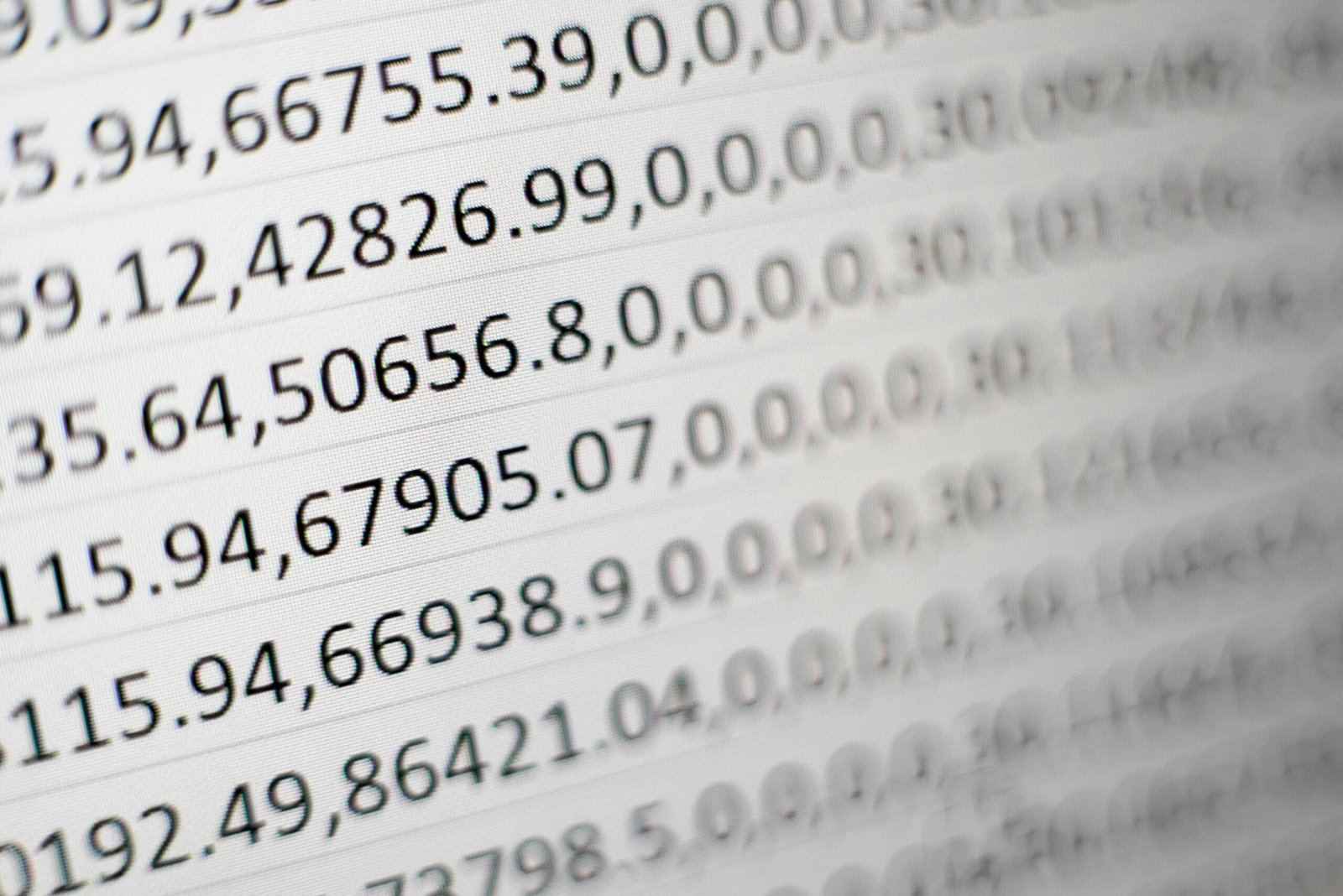
No Comments