Essential Security Tips for CMS Websites: Guarding Against Common Vulnerabilities
 Photo by Scott Webb on Unsplash
Photo by Scott Webb on Unsplash Introduction to CMS Security
In today’s digital landscape, ensuring the security of websites powered by Content Management Systems (CMS) such as WordPress, Joomla, and Drupal is more vital than ever. These platforms, while offering immense flexibility and ease of use, also present significant security challenges. As they become increasingly popular, they likewise become prime targets for cyber threats, making it imperative for website administrators to prioritize security.
Proactively securing a CMS website can mitigate various risks, including data breaches, website defacement, and unexpected downtime. Data breaches can lead to the unauthorized access and theft of sensitive information, posing severe consequences for both the website owner and its users. Website defacement can tarnish a brand’s reputation and diminish user trust. Similarly, downtime not only affects user experience but can also result in financial loss, particularly for ecommerce platforms.
The primary goal of this post is to offer practical tips and recommendations to safeguard CMS websites, ensuring they remain resilient against these potential threats. By implementing robust security measures, website administrators can protect the integrity, confidentiality, and availability of their digital assets.
Whether you are a seasoned developer or a novice site owner, understanding the importance of CMS security and taking appropriate actions is key to maintaining a secure online presence. The subsequent sections of this post will delve into essential strategies and best practices that can be employed to fortify your CMS, enhancing its defense against common vulnerabilities.
Common Security Vulnerabilities in CMS Platforms
Content Management Systems (CMS) are fundamental tools for creating and managing digital content. However, they have become attractive targets for cybercriminals due to their widespread use. One prevalent vulnerability in CMS platforms is outdated software. Many website administrators fail to apply necessary updates and patches, leaving their systems exposed to known exploits. According to a study by Sucuri in 2022, approximately 56% of hacked websites had outdated CMS installations.
Weak passwords are another critical issue that compromises CMS security. Despite being a basic security measure, the use of simple and easily guessable passwords remains widespread. This oversight significantly increases the risk of brute force attacks. A case study by the Ponemon Institute revealed that poor password practices accounted for 52% of data breaches in CMS platforms.
Plugins and themes, which add functionality and aesthetics to CMS websites, often introduce vulnerabilities when not maintained properly. Malicious actors can exploit these plugins if they are outdated or contain insecure code. In 2021, Wordfence reported that more than 70% of WordPress vulnerabilities were attributed to plugins and themes, highlighting the critical need for constant vigilance in managing these components.
Improper user permissions further weaken CMS security. Granting excessive access rights or failing to adhere to the principle of least privilege can lead to unauthorized access and data breaches. For instance, a study by Veronis in 2021 found that 40% of data breaches were due to misconfigured permissions, underlining the importance of regularly reviewing and adjusting user roles.
The impact of these vulnerabilities can be devastating, ranging from website defacement to data theft and financial loss. By understanding and addressing these common security weaknesses, organizations can significantly mitigate risks and protect their digital assets.
Keeping Your CMS and Plugins Updated
Ensuring that your CMS and its plugins are regularly updated is a key defense mechanism against security vulnerabilities. Software providers frequently release updates that address critical security issues, enhance functionality, and improve overall performance. Neglecting these updates can leave your site exposed to known threats, making it paramount to keep both the CMS core software and installed plugins up-to-date.
Updates often include patches for newly discovered security flaws. Cybercriminals actively search for websites running outdated software to exploit these known vulnerabilities, potentially compromising your data and overall site integrity. By diligently updating your CMS and plugins, you mitigate the risk of such breaches.
There are generally two approaches to ensure updates are managed effectively: automatic and manual. Enabling automatic updates is a convenient way to ensure that your CMS and plugins remain current without the need for constant monitoring. Most modern CMS platforms, like WordPress, offer built-in settings or third-party plugins that facilitate this process. Tools such as Easy Updates Manager can be leveraged to automate the update process, making it seamless and ensuring your site remains protected.
However, manual updates might also be necessary, especially for custom or non-standard plugins where automatic updating is not supported. Regularly checking for and applying these updates is crucial. Additionally, creating a schedule for manual updates can prevent overlooking this essential task. Adopting a hybrid approach, where critical updates are automated and others are manually monitored, can strike a balance between security and customization.
Overall, maintaining an updated CMS and extensions is a vital aspect of robust website security. Utilize available tools and practices to ensure your website is shielded from vulnerabilities, thus safeguarding your digital presence effectively.
Strengthening Passwords and User Authentication
In the realm of CMS website security, a robust approach to passwords and user authentication is paramount. Weak passwords can be a significant vulnerability, allowing malicious actors easy access to your website. To prevent unauthorized access, it is crucial to adopt a strategy that foregrounds the creation of complex passwords and the implementation of multiple layers of authentication.
Creating complex passwords is a fundamental step in securing your CMS website. Passwords should ideally be a mix of upper- and lower-case letters, numbers, and special characters, extending to at least 12 characters in length. Avoid using common words, phrases, or easily guessable information such as birthdays or names. Tools like password generators can assist in creating strong, unique passwords effortlessly.
Given the impracticality of remembering numerous complex passwords, a password manager becomes indispensable. Password managers not only store and organize passwords securely but also facilitate the creation of strong, unique passwords for every account associated with your CMS website. Popular options like LastPass, 1Password, and Dashlane provide robust security features and ease of use, thus elevating your security posture significantly.
Moving beyond passwords, enabling two-factor authentication (2FA) adds a significant layer of security. 2FA requires users to provide two forms of identification before gaining access. This could be a combination of a password and a temporary code sent to a mobile device or generated by an authenticator app such as Google Authenticator or Authy. Implementing 2FA ensures that even if a password is compromised, unauthorized access remains exceedingly difficult.
For CMS websites, specific plugins or tools can facilitate the integration of strong user authentication practices. For instance, the Wordfence plugin for WordPress offers comprehensive security features, including 2FA and login security. Similarly, Joomla’s Admin Tools extension provides robust password management options. These tools not only enhance security but also ensure adherence to best practices in user authentication.
By prioritizing strong passwords and multifaceted authentication measures, you significantly mitigate the risk of unauthorized access to your CMS website, safeguarding your digital assets from common vulnerabilities.
Choosing Secure Plugins and Themes
When managing a Content Management System (CMS) website, the selection of plugins and themes plays a crucial role in maintaining the overall security of your site. Choosing secure plugins and themes is not just about functionality and aesthetics; it is also about ensuring they do not introduce vulnerabilities that could be exploited. Here are some essential tips to guide your selection process:
Firstly, always opt for plugins and themes from reputable sources. Trusted marketplaces like WordPress.org, ThemeForest, and reputable developers’ websites are more likely to provide secure and well-maintained products. These platforms typically have stringent review processes that minimize the risk of security flaws.
Secondly, before installing a plugin or theme, review its ratings and user feedback. High ratings and positive reviews from a large number of users are good indicators of reliability and stability. Conversely, numerous negative reviews or complaints about security issues should be red flags.
Another critical aspect is to check the update history of the plugin or theme. Security threats evolve constantly, and regular updates are crucial in combating these new threats. Plugins and themes that are frequently updated are more likely to include patches for any vulnerabilities that have been discovered. It is advisable to avoid plugins and themes that have not been updated for an extended period.
Support history is also important. Well-supported plugins and themes often come with comprehensive documentation and responsive support teams. This means you are more likely to receive timely help in case you encounter any issues. Check if the developers provide timely support and address security issues swiftly.
Here’s a quick checklist for selecting secure plugins and themes:
- Source: Choose from reputable marketplaces or developers.
- Ratings & Reviews: Look for high ratings and positive feedback.
- Update Frequency: Ensure regular updates are made.
- Support: Verify the availability of reliable support.
By incorporating these practices into your plugin and theme selection process, you can significantly enhance the security of your CMS website. Trusted sources and vigilant review of ratings, updates, and support will help safeguard your site against common vulnerabilities.
Implementing Proper User Roles and Permissions
The security of a CMS website can dramatically improve with the correct implementation of user roles and permissions. By compartmentalizing access and functionality, one can significantly limit the potential damage stemming from compromised accounts. Not every user needs the same level of access or the same set of capabilities; delineating roles and permissions ensures users have only the essential access necessary to perform their tasks.
Standard role configurations typically include the following:
- Administrator: Complete access to all settings, files, and functionalities. Ideally, the number of users with this role should be kept to an absolute minimum.
- Editor: Permission to publish, edit, and manage posts and pages, but typically without access to settings or critical website functionalities.
- Author: Allowed to write, edit, and publish their own posts, but usually restricted from altering content created by others.
- Contributor: Can write and edit their own content but cannot publish without an administrator’s or editor’s approval.
- Subscriber: Limited to viewing content and managing their profile, typical of regular site users.
This hierarchical structure ensures that higher-risk permissions are not freely distributed.
Best practices for defining user access levels include regularly reviewing and updating roles, employing the principle of least privilege, and training users on security protocols. Limiting admin-level access to only those who need it and enforcing strong, unique passwords across all accounts further augment these measures.
Several plugins can assist in efficiently managing roles and permissions. For instance, the Members plugin provides a user-friendly interface for adding, editing, and managing roles and capabilities in WordPress. Similarly, User Role Editor enables detailed modifications to user role capabilities, granting fine control over each role.
Implementing proper user roles and permissions is a foundational layer of CMS security, a measure that can prevent a compromised account from leading to a catastrophic breach. By adhering to structured roles and best practices, administrators can better safeguard their websites from potential threats.
Securing Your Hosting Environment
Ensuring a secure hosting environment is foundational to safeguarding your Content Management System (CMS) website. A secure hosting provider plays a pivotal role in protecting your site against cyber threats, data breaches, and other security vulnerabilities. When choosing a hosting provider, prioritizing security features will significantly bolster your CMS security, making it less susceptible to attacks.
One crucial element to look for in a hosting provider is the implementation of SSL certificates. SSL (Secure Sockets Layer) certificates encrypt the data transmitted between your website and its visitors, ensuring that sensitive information such as login credentials and payment details are protected against interception by malicious actors. Hosts like SiteGround and Bluehost offer free SSL certificates with their plans, aligning security with accessibility.
Regular backups are another indispensable feature. Reliable hosting providers schedule automatic daily backups of your website, allowing you to quickly restore your site to a previous state in case of unexpected data loss or an attack. This can be a lifesaver in mitigating the damage caused by cyber incidents. Providers such as A2 Hosting and InMotion Hosting are renowned for their robust backup solutions.
Firewall protections are also essential in shielding your CMS website from unauthorized access and various types of cyberattacks. A robust firewall system can monitor and filter incoming traffic, blocking harmful requests and keeping your site secure. Many hosting providers, including HostGator and WP Engine, offer built-in firewall protections that are regularly updated to adapt to emerging threats.
By selecting a hosting provider that prioritizes security through features like SSL certificates, regular backups, and robust firewall protections, you can create a secure foundation for your CMS website. Opting for reputed hosting providers known for such measures ensures that your website is not only functional and efficient but also well-protected against a myriad of online threats.
Monitoring and Backup Strategies
Continuous monitoring and regular backups are crucial for maintaining the security and integrity of a CMS website. Effective monitoring allows for the detection of suspicious activity and potential vulnerabilities in real-time, while regular backups ensure that data can be restored swiftly in the event of a breach or data loss. Several tools and plugins are available to support these activities, particularly designed for popular CMS platforms like WordPress, Joomla, and Drupal.
For monitoring website activity, solutions such as Sucuri Security, Wordfence, and SiteLock are highly recommended. These tools offer comprehensive features including real-time monitoring, malware scanning, and alerts for any unauthorized modifications. Implementing such solutions helps in identifying possible threats quickly, allowing for immediate action to mitigate risk. Additionally, employing a logging mechanism like WP Security Audit Log can provide detailed records of user activities, facilitating the detection of any unusual behavior.
Regular backups are indispensable for ensuring the longevity of a CMS website. Best practices involve conducting frequent backups, with daily or weekly schedules depending on the website’s update frequency. Storing backups off-site is another critical practice to guard against local server failures. Solutions like UpdraftPlus for WordPress and Akeeba Backup for Joomla offer seamless integration with cloud storage services such as Google Drive, Dropbox, and Amazon S3.
Backup solutions must be selected based on their reliability, ease of use, and compatibility with the specific CMS platform being used. UpdraftPlus is renowned for its efficiency in WordPress environments, offering both manual and automatic backup options. For Joomla users, Akeeba Backup provides a robust solution, designed to handle both full-site backups and differential backups. Drupal users might consider solutions like Drupal Backup and Migrate, which provides flexible backup and restore functionalities.
Integrating robust monitoring and backup strategies not only protects the website’s data but also ensures smooth recovery in case of unforeseen circumstances. By leveraging the right tools, administrators can maintain the website’s security and ensure operational continuity.
Conclusion and Recap of Key Practices
Ensuring the security of CMS websites is an ongoing task that requires careful attention and proactive measures. In this blog post, we’ve covered essential security tips to defend against common vulnerabilities, emphasizing practices that are crucial to maintaining a secure CMS environment. Each step, from regular updates to user permissions, plays a vital role in safeguarding your website’s integrity.
Starting with keeping your CMS updated, this fundamental practice helps protect against known vulnerabilities. Ensuring that both the core system and its plugins or extensions are up to date can prevent many security breaches. Equally important is the implementation of strong, unique passwords and using two-factor authentication where possible, which significantly enhances security against unauthorized access.
Another critical practice is to limit user permissions. Grant users only the access necessary for their roles, reducing potential vulnerabilities from within. Combining this with periodic audits of user roles and permissions ensures a stricter control framework.
Moreover, the use of SSL certificates encrypts data, securing the information exchanged between the server and clients. Regular backup routines are also indispensable. They enable swift recovery from attacks or data loss, minimizing downtime and data breaches’ impact.
Implementing firewalls and security plugins provides an additional layer of defense by filtering malicious traffic and protecting against common threats like SQL injections and cross-site scripting. These tools can be fine-tuned to match your specific CMS needs, providing tailored security solutions.
For a practical recap, here is a final checklist to help you implement these security measures:
- Keep CMS and all components updated
- Use strong, unique passwords and two-factor authentication
- Limit user permissions based on roles
- Enable and manage SSL certificates
- Maintain regular backup routines
- Implement firewalls and security plugins
Staying informed about the latest security trends and updates within the CMS community is essential. By regularly engaging with the community and adopting emerging best practices, you can keep your CMS websites secure against evolving threats, ensuring a robust, resilient online presence.

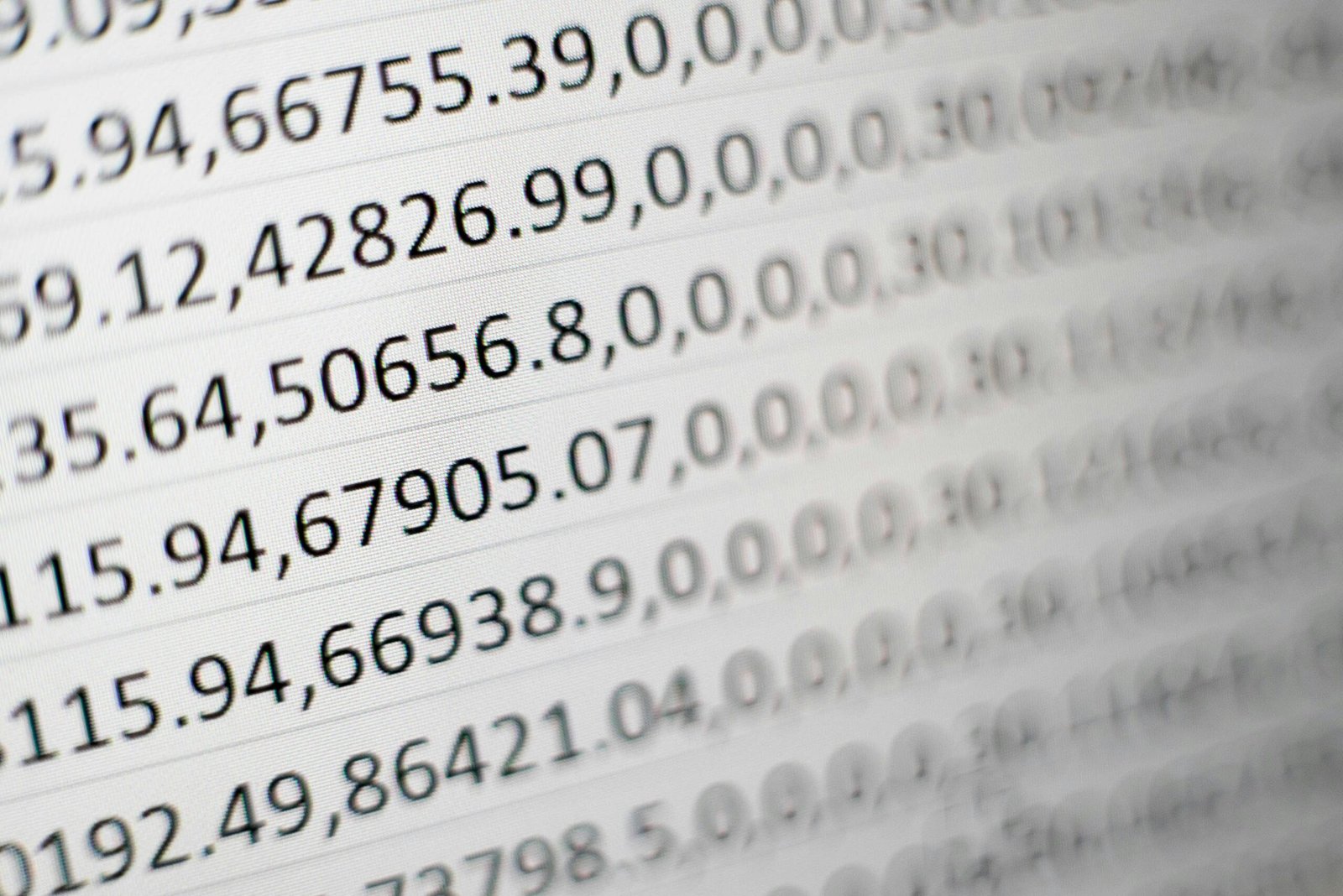
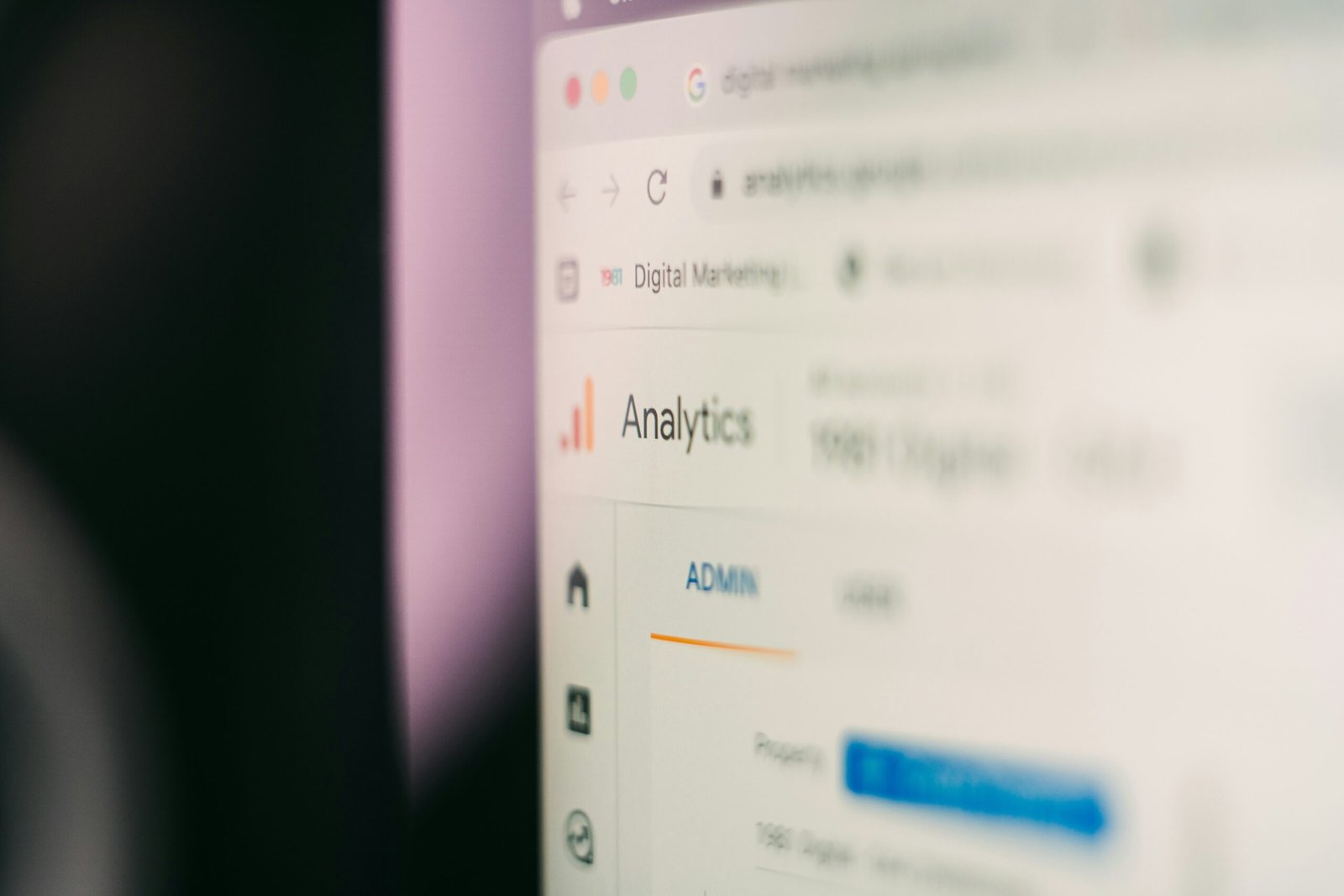


No Comments